|
12/01/2020 07:35PM |
|
05/10/2019 06:49PM |
|
07/20/2016 10:22PM |
Platypus
|
01/31/2018 10:11AM |
|
06/01/2022 10:22PM |
|
06/28/2019 06:04PM |
|
02/07/2021 04:07PM |
|
07/31/2016 07:33AM |
|
07/22/2016 05:06PM |
I'm on a Mac using Safari. All updated.
|
11/30/2023 05:46PM |
|
07/27/2016 10:07PM |
|
07/27/2016 10:12PM |
|
08/14/2016 05:27PM |
quote Goldenbadger: "It works great on my Mac. But for some reason I can't get it to work with my iPhone to save my life. "
Not much of anything works for me on my iPhone since the latest major update. I'm hoping for a 'View full site' link.
|
07/21/2016 09:42AM |
Even accepts punctuation marks better than the old "add a link"!
butthead
|
07/20/2016 09:55AM |
First of all, you have to be logged in. Guests may not post a link.
If you'd like to insert a link into your post, do the following:
1. Copy the link you'd like to post.
2. Click on "Add a link to this message", located just below the text box in which your post is being typed. This will open a new window that looks like this...

3. In the top white box where it says "Link", paste your link.
4. In the bottom white box, type the description of your link (i.e. Bob's Trip Report, etc.)
5. Click "Add Link". The box will then disappear, your link will be inserted into your post and Bob's Trip Report (or whatever you're linking) will be accessible with one click. The words you used to describe your link (like 'Bob's Trip Report') will be highlighted in color.
|
07/20/2016 09:05PM |
|
06/25/2019 05:50PM |
1) Go to Video on Youtube
2) Click the Share link below the video.
3) Click the Embed option
4) Click the Copy link to get the code
5) Paste it in a message
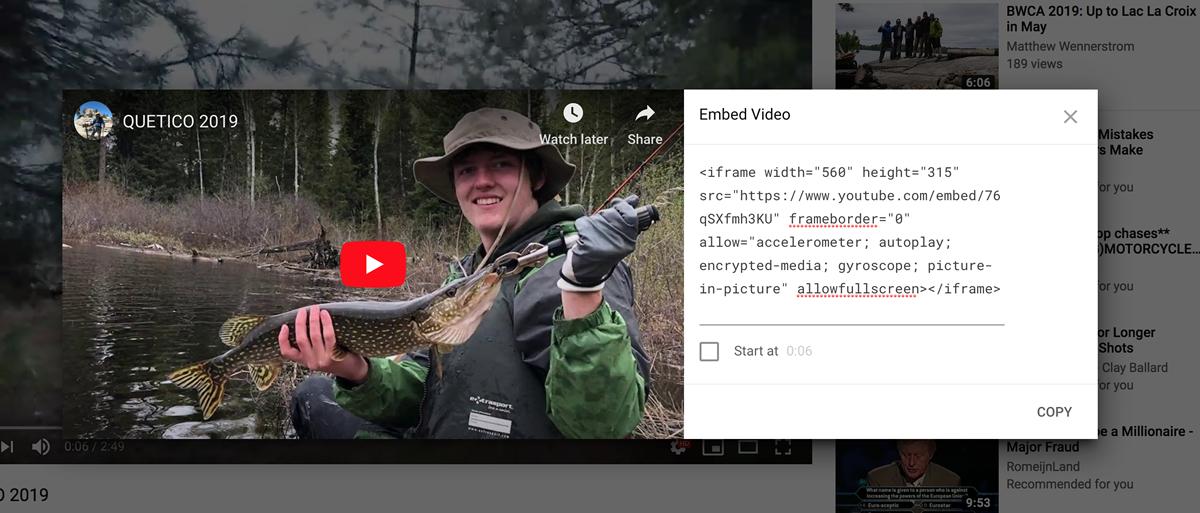
Video will look like this: