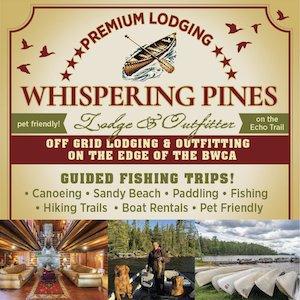|
 Boundary Waters Quetico Forum
Boundary Waters Quetico Forum Listening Point - General Discussion Listening Point - General Discussion  inReach to inReach communication? inReach to inReach communication?
|
Author
Text
03/06/2025 07:33PM
So this spring I've got some complicated logistics - I'm going to meet another group well into Quetico on day 9 of my trip. I will have an inReach Mini, and so will they.
Since these devices allow texting, it should be straightforward - but as I understand it, the owner of the inReach has to initiate the first text - only then can the person on the other end text back.
However this sounds like a potential catch-22 there if you are trying to text from one inReach to another...
Has anyone done this? Perhaps I'm missing something obvious.
Since these devices allow texting, it should be straightforward - but as I understand it, the owner of the inReach has to initiate the first text - only then can the person on the other end text back.
However this sounds like a potential catch-22 there if you are trying to text from one inReach to another...
Has anyone done this? Perhaps I'm missing something obvious.
"I don't care what you believe. I care what you can prove." -Philosopher & Mathematician JJJ
03/06/2025 09:34PM
I have messaged my buddy in the woods before. We both have InReach units. You need to use their InReach address just like campnfish said. One bonus it is free between the two InReach units as I remember, so message away.
"So many lakes, so little time." WWJD
03/07/2025 06:39AM
I connect my InReach Mini to my phone via Bluetooth and then use the Earthmate app which allows me to text with anyone in my contacts. Easy.
"Miller owns that field, Locke that, and the Mannings the woodland beyond. But none of them owns the landscape." - R.W.Emmerson.
03/07/2025 07:09AM
OK thanks - looks like this is possible.
My InReach is borrowed; the group's will be rented from the outfitter...so we'll need to extract that info (inreach addresses) before we enter.
My InReach is borrowed; the group's will be rented from the outfitter...so we'll need to extract that info (inreach addresses) before we enter.
"I don't care what you believe. I care what you can prove." -Philosopher & Mathematician JJJ
03/07/2025 07:40AM
campnfish: "I think you send a message to their Inreach address.
Example:
Name@inreach.garmin.com
You can find it on your explore.garmin.com account page."
This is correct. Those of us who have been able to accomplish also noted that we had to add the inreach address to our list of contacts on the Inreach account page before we could send and receive messages (especially when we were out in the backcountry). Definitely try all of this set up before heading out. Some of the older models have trouble connecting to the newer inreach models and vice versa.
"It is hard to fail, but it is worse never to have tried to succeed.”
03/08/2025 01:52PM
sns: "OK thanks - looks like this is possible.
My InReach is borrowed; the group's will be rented from the outfitter...so we'll need to extract that info (inreach addresses) before we enter."
When an inReach account is first established, the process includes identifying the owner AND a person to contact in the event the SOS function is activated. If you’re using a borrowed device, you’ll need to follow these instructions:
Borrowing or Lending Out an inReach Handheld
Subscribe to Thread
Become a member of the bwca.com community to subscribe to thread and get email updates when new posts are added. Sign up Here









 Search BWCA.com
Search BWCA.com
 Donate
Donate