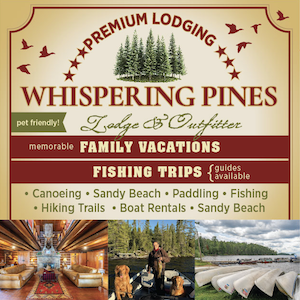|
 Boundary Waters Quetico Forum
Boundary Waters Quetico Forum Trip Planning Forum Trip Planning Forum iPhone satellite reports? iPhone satellite reports?
|
Author
Text
05/09/2025 02:46PM
Heading out of Sawbill in a few days and wondering if anybody has tried out the iPhone satellite texting option with iOS 18? Just got the 16 model today and hoping to send messages to my significant other outside of Verizon’s coverage.
I’ve read through everything I could find on here and other places, but I haven’t seen any reports of anybody who actually used it. Thanks!
I’ve read through everything I could find on here and other places, but I haven’t seen any reports of anybody who actually used it. Thanks!
Reply
Reply with Quote
Print
Top
Bottom
Previous
Next
05/10/2025 05:05AM
Same as others...not yet up north but will try it there in a week.
Have some dead zones around my farm and got it to work without issue. Read up on it and follow the steps.
Only minor complaint is the recipient gets some indication that your message came from and/or that the reply will be received by satellite.
Which is sort of fine, though there are some work contacts that I'd prefer not know that I am off on yet another wilderness trip.
Have some dead zones around my farm and got it to work without issue. Read up on it and follow the steps.
Only minor complaint is the recipient gets some indication that your message came from and/or that the reply will be received by satellite.
Which is sort of fine, though there are some work contacts that I'd prefer not know that I am off on yet another wilderness trip.
"I don't care what you believe. I care what you can prove." -Philosopher & Mathematician JJJ
05/10/2025 09:43PM
Cc26: "Do you know if this will work with other/older models? I only use mine phone for pictures up there, but would be nice to know if I could send my wife a message without using our garmin "
My understanding is that iPhone 14 & up have this capability.
"I don't care what you believe. I care what you can prove." -Philosopher & Mathematician JJJ
05/14/2025 10:32PM
Just got back. I was able to send texts via satellite on my iPhone 16 without any trouble. With that said, it’s still mostly beta technology for cellphones. It might still be worth it to rent or use a satellite phone or messaging system.
But, just wanted to report that it worked out just fine for me.
But, just wanted to report that it worked out just fine for me.
06/01/2025 07:10PM
iPhone 15 and 16 have the satellite software. 14 does not. The person on the other end receiving the text needs a newer phone with the updated software. Older Samsung, Google etc phones will not get the text. No pictures…no group messages. It works with the major carriers. We just got back from a trip and we were able to get updated weather and fire reports from my brother.
06/02/2025 06:54AM
Just got back after 2 weeks in, covering 100 miles across Quetico.
My new iPhone 16 pro max sent and received messages almost flawlessly for the first 5 days or so.
4 of the 5 of us in my first 8 day segment had iphone 16s; three of us were having no issues but one got his first message home to go through and then 20+ straight failed messages.
Since he is a very very smart doctor, we ribbed him mercilessly about user error.
However then after many successful exchanges, mine started failing too. Days 5 - 14, I could never get a message to go through to my wife (over a dozen straight failures), and all others were less than 20% success rate. Was maddening.
I was very glad I had an inreach, and used that as backup. Was essential to find & meet my second group after 30 miles of solo travel late on day 9.
I rebooted the phone many times - the issue never cleared up and I have no idea what caused it.
My new iPhone 16 pro max sent and received messages almost flawlessly for the first 5 days or so.
4 of the 5 of us in my first 8 day segment had iphone 16s; three of us were having no issues but one got his first message home to go through and then 20+ straight failed messages.
Since he is a very very smart doctor, we ribbed him mercilessly about user error.
However then after many successful exchanges, mine started failing too. Days 5 - 14, I could never get a message to go through to my wife (over a dozen straight failures), and all others were less than 20% success rate. Was maddening.
I was very glad I had an inreach, and used that as backup. Was essential to find & meet my second group after 30 miles of solo travel late on day 9.
I rebooted the phone many times - the issue never cleared up and I have no idea what caused it.
"I don't care what you believe. I care what you can prove." -Philosopher & Mathematician JJJ
06/02/2025 04:26PM
egknuti: "I’m curious how this affects battery life. I went on a day trip last weekend where I was in and out of service. By the end of the day my battery was below 30%. "Going in and out of service like that is going to kill your battery life because it'll be constantly pinging for a connection. Turn it to airplane mode and you'll see significant improvement.
"God never made an ugly landscape. All that sun shines on is beautiful, so long as it is wild." - Muir
06/02/2025 04:27PM
I had ~75% success rate on my recent trip. Like sns reports, I had a couple of nights where every satellite message I attempted to send inexplicably failed while another of my group got it to go through.
What really messed things up, though, was that I was getting a weak cellular signal. The iPhone will NOT allow you to send satellite messages if it detects you have a cellular connection. Yet the cellular connection wasn't strong enough to send texts (although I did get a few MMS to go through). So it was kind of a catch 22.
What really messed things up, though, was that I was getting a weak cellular signal. The iPhone will NOT allow you to send satellite messages if it detects you have a cellular connection. Yet the cellular connection wasn't strong enough to send texts (although I did get a few MMS to go through). So it was kind of a catch 22.
"God never made an ugly landscape. All that sun shines on is beautiful, so long as it is wild." - Muir
06/03/2025 08:11AM
OgemaBlackstone: "If you really need to stay in touch might look at the starlink mini and their $10 a month plan. Less than in Reach Explorer and the monthly plan is less. People are carrying them back packing. "
Can you link to that for us? I'm only seeing the Roam 50GB plan for $50/mo, on top of the $500 equipment purchase.
"God never made an ugly landscape. All that sun shines on is beautiful, so long as it is wild." - Muir
06/03/2025 10:54AM
I have the $10 roam plane. It includes 10gb data and $2 per g over. I don't see the plan in Starlinks site anymore, maybe it was promotional.
Amazon starlink mini $342. https://www.amazon.com/Starlink-Mini-Kit-internet-Go/dp/B0DH3PLZ6N/ref=asc_df_B0DH3PLZ6N?mcid=ed03f51dca9937c697baa6068fff4826&hvocijid=15576477571470674992-B0DH3PLZ6N-&hvexpln=73&tag=hyprod-20&linkCode=df0&hvadid=721245378154&hvpos=&hvnetw=g&hvrand=15576477571470674992&hvpone=&hvptwo=&hvqmt=&hvdev=c&hvdvcmdl=&hvlocint=&hvlocphy=9019494&hvtargid=pla-2281435179298&psc=1
Amazon starlink mini $342. https://www.amazon.com/Starlink-Mini-Kit-internet-Go/dp/B0DH3PLZ6N/ref=asc_df_B0DH3PLZ6N?mcid=ed03f51dca9937c697baa6068fff4826&hvocijid=15576477571470674992-B0DH3PLZ6N-&hvexpln=73&tag=hyprod-20&linkCode=df0&hvadid=721245378154&hvpos=&hvnetw=g&hvrand=15576477571470674992&hvpone=&hvptwo=&hvqmt=&hvdev=c&hvdvcmdl=&hvlocint=&hvlocphy=9019494&hvtargid=pla-2281435179298&psc=1
06/03/2025 03:19PM
How To Activate Starlink Roam 10GB Plan
If you go to the Starlink website and purchase the Starlink Standard or Mini hardware, you'll see the cheapest plan option for activation is the $50/month plan for Roam 50GB. The same is true if you purchase from a third party and want to activate it; you won't find the Roam 10GB plan option available.
Starlink's rules for changing service plans
The Roam 10GB plan is only available to existing users once they have service. That means new users will have to activate the Roam 50GB plan first (or more expensive plans) and then can change to the Roam 10GB plan at their next billing cycle.
If you go to the Starlink website and purchase the Starlink Standard or Mini hardware, you'll see the cheapest plan option for activation is the $50/month plan for Roam 50GB. The same is true if you purchase from a third party and want to activate it; you won't find the Roam 10GB plan option available.
Starlink's rules for changing service plans
The Roam 10GB plan is only available to existing users once they have service. That means new users will have to activate the Roam 50GB plan first (or more expensive plans) and then can change to the Roam 10GB plan at their next billing cycle.
06/03/2025 07:51PM
We just used in the BW this past weekend. It worked fine. My kid used it the week prior ontop of a mountain in Colorado. Pretty easy to use, just a little slower. Have to hold your phone aimed at the satelite and wait for it send.
"When used separately, women and alcohol can be a lot of fun. But if you mix them, they can turn you into a dumbass." - Red Foreman
06/03/2025 07:53PM
egknuti: "I’m curious how this affects battery life. I went on a day trip last weekend where I was in and out of service. By the end of the day my battery was below 30%. "
I had the same experience this past weekend in the BW. Leaving my phone on the last day, normally it would maybe lose a percent or two. Mine went from 70 to 10 with only a little use of a picture or three.
"When used separately, women and alcohol can be a lot of fun. But if you mix them, they can turn you into a dumbass." - Red Foreman
06/04/2025 07:56AM
SummerSkin: "egknuti: "I’m curious how this affects battery life. I went on a day trip last weekend where I was in and out of service. By the end of the day my battery was below 30%. "Going in and out of service like that is going to kill your battery life because it'll be constantly pinging for a connection. Turn it to airplane mode and you'll see significant improvement."
I turn the airplane mode when I do longer trips. I also turn off wifi and bluetooth.
I don't rely on my phone to send messages, instead I use my in Reach. I personally wouldn't rely on my phone to send messages.
06/05/2025 08:20AM
Some other tips to preserve battery life on your phone, if you choose to take it for pictures, communications, ebooks, whatever:
1) Airplane mode, obviously, and turn off wifi. Bluetooth too unless you're using it for a bluetooth connection to a Garmin for easier messaging/map checks.
2) Turn on Low Data Mode (Cellular -> Cellular Data Options -> Data Mode) for if/when you turn off Airplane mode. It'll keep it from trying to sync photos to iCloud, download automatic app updates, et cetera, stuff that you don't need it to do when you're on limited battery life.
3) Turn on Low Power Mode (Battery -> Low Power Mode) which also reduces background activity, but also shuts off the screen altogether when slept rather than leaving it on a low-light lit screen where you can still see date/time/widgets even when you hit the sleep button. This one is often overlooked by folks.
As always don't assume that the battery will last, that a solar recharger will get you enough juice to keep you topped off, that you won't drop it in the lake, et cetera if this is intended to be your sole method of communication.
1) Airplane mode, obviously, and turn off wifi. Bluetooth too unless you're using it for a bluetooth connection to a Garmin for easier messaging/map checks.
2) Turn on Low Data Mode (Cellular -> Cellular Data Options -> Data Mode) for if/when you turn off Airplane mode. It'll keep it from trying to sync photos to iCloud, download automatic app updates, et cetera, stuff that you don't need it to do when you're on limited battery life.
3) Turn on Low Power Mode (Battery -> Low Power Mode) which also reduces background activity, but also shuts off the screen altogether when slept rather than leaving it on a low-light lit screen where you can still see date/time/widgets even when you hit the sleep button. This one is often overlooked by folks.
As always don't assume that the battery will last, that a solar recharger will get you enough juice to keep you topped off, that you won't drop it in the lake, et cetera if this is intended to be your sole method of communication.
Reply
Reply with Quote
Print
Top
Bottom
Previous
Next
Subscribe to Thread
Become a member of the bwca.com community to subscribe to thread and get email updates when new posts are added. Sign up Here







 Search BWCA.com
Search BWCA.com
 Donate
Donate