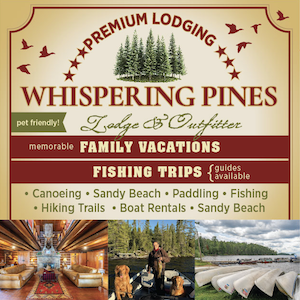|
 Boundary Waters Quetico Forum
Boundary Waters Quetico Forum Group Forum: GPS Group Forum: GPS  Where to get Files: Where to get Files:
|
Author
Text
09/06/2019 11:52PM
Thought I would create a one stop for files and links!
- GPS File Depot Website with numerous topo maps and more. Can sort by region
- Portages and Campsites file Icons converted to tents for campsites and hiking path for portages
If anyone has files to share via google drive, one drive, or websites, reply to this thread and I will add them to the first thread!
- GPS File Depot Website with numerous topo maps and more. Can sort by region
- Portages and Campsites file Icons converted to tents for campsites and hiking path for portages
If anyone has files to share via google drive, one drive, or websites, reply to this thread and I will add them to the first thread!
"Pack lightly, Tread lightly"
01/17/2020 09:17AM
USDA Forest Service Geodata Clearinghouse - If you want to download the most up-to-date camp site, portage, trail, etc data. Search interface is clunky. Information on how to get KML/KMZ. Some interesting datasets in here, for example timber harvests.
USGS topoView - Download the most recent and historical USGS topo maps in a variety of scales and formats.
USGS topoView - Download the most recent and historical USGS topo maps in a variety of scales and formats.
02/11/2020 09:48AM
RC: "I think the link to the portages campsites file is broken, or is it my pc?"
You may have them but will repost my files. GPS files for BWCA Quetico from my personal "OneDrive". I only keep public files and photos here.
butthead
"never underestimate the power of stupid people in large groups" George Carlin
03/16/2020 09:53AM
New computer needs new shared links. The .kmz files are overlay examples of thing I have toy with. I hope these work!
.gpx files
.kmz files
butthead
.gpx files
.kmz files
butthead
"never underestimate the power of stupid people in large groups" George Carlin
09/06/2020 08:11AM
butthead: "RC: "I think the link to the portages campsites file is broken, or is it my pc?"
You may have them but will repost my files. GPS files for BWCA Quetico from my personal "OneDrive". I only keep public files and photos here.
butthead"
Butthead...any clever way to trim the campsite/portages by area? I can delete them one at a time or by groups (in numerical order) in Basecamp, but I see that there are random campsite numbers here and there unrelated to any geographic order.
For example...if I wanted all of the campsites from Birch through Knife and down to Kek.
Basecamp does not appear to have an "area" select.
09/06/2020 12:55PM
Never Had a concern with the # of waypoints in Basecamp of with maps transferred to my GPS 62st. Maybe because I handle the files differently. I make my maps starting with USGS Quads from Birdseye, these are not maps by imagery on top of a blank map. Then I add (import into the map I'm building waypoints, routes, tracks. Only after my map is built do I export the map to my GPS. Never had a problem with limits in this manner as opposed to adding files to the GPS via file transfer, I have the full BWCA and Quetico, WCPP, Wbakimi maps and files on my GPS with the thousands of waypoints and such.
Anyway you can select an area in Basecamp then export the selection to a GPS. Tab tools then select for a selection arrow. outline your desired selection.
Tab file, select export, save the export file show here on a blank map,
show here on a blank map,
then on a MN topo map from GPS File Depot,
Hope that helps some.
butthead
Anyway you can select an area in Basecamp then export the selection to a GPS. Tab tools then select for a selection arrow. outline your desired selection.

Tab file, select export, save the export file
 show here on a blank map,
show here on a blank map,then on a MN topo map from GPS File Depot,

Hope that helps some.
butthead
"never underestimate the power of stupid people in large groups" George Carlin
09/06/2020 05:29PM
TechnoScout: "butthead: "RC: "I think the link to the portages campsites file is broken, or is it my pc?"
You may have them but will repost my files. GPS files for BWCA Quetico from my personal "OneDrive". I only keep public files and photos here.
butthead"
Butthead...any clever way to trim the campsite/portages by area? I can delete them one at a time or by groups (in numerical order) in Basecamp, but I see that there are random campsite numbers here and there unrelated to any geographic order.
For example...if I wanted all of the campsites from Birch through Knife and down to Kek.
Basecamp does not appear to have an "area" select."
In the menubar at the top, choose the arrow, then draw a rectangle around the general area desired. You can always add or remove sites or portages in the list on the left column by holding the command key and selecting. (This is on an iMac. Your method may vary.) Make a new list to hold the chosen subset for future use.
"You can observe a lot just by watching." -- Yogi Berra
09/07/2020 08:15AM
TechnoScout: "Ahhhhh...I get it!!
Thanks butthead and schweady!
Tools>>arrow! Got it!!!"
:-) Yeah, I guess the menubars are quite different between platforms. On the Mac version, the arrow is chosen with Tools > Selector...
Glad you got it figured out, but also I have to add this P.S.:
With a map like 'BWCA Camps & Portages' loaded to your handheld, there is no need to add sites and portages for each trip, saving a lot of time and device storage space.
"You can observe a lot just by watching." -- Yogi Berra
09/08/2020 05:16PM
schweady:"
With a map like 'BWCA Camps & Portages' loaded to your handheld, there is no need to add sites and portages for each trip, saving a lot of time and device storage space.
"
Yup, this is what I do. I have the transparent camps & portages loaded onto my handheld and then make waypoint marks for specific campsites or spots based on pre-trip research.
When a man is part of his canoe, he is part of all that canoes have ever known. - Sigurd F. Olson, "The Singing Wilderness"
12/11/2020 10:29PM
Hey folks, stumbled across this group and glad I did. First off, a big THANKS to all who have posted above with links and explanations, etc. Very helpful for a newbie.
Question: Does anyone know how to view satellite imagery in the Basecamp app without connecting a GPS device and downloading Birdseye maps? I'm using this in a non-prescribed way with my new touchscreen Garmin chartplotter/sonar, which does not "connect" to my computer like a handheld GPS might. I don't need to get the satellite images onto my chartplotter, I just want that layer visible in Basecamp for scouting purposes. Easy to see sandy -vs- rocky shore, sunken islands and reefs, etc.
Alternatively, any recommendations for a different app or website that has satellite imagery and allows creation an export of GPX files full of waypoints? For now I'm using Google Earth, exporting KMLs, converting to GPX, editing the icon tags in a text editor, and then importing the GPX into my chartplotter. It's a production :)
Thanks!
Question: Does anyone know how to view satellite imagery in the Basecamp app without connecting a GPS device and downloading Birdseye maps? I'm using this in a non-prescribed way with my new touchscreen Garmin chartplotter/sonar, which does not "connect" to my computer like a handheld GPS might. I don't need to get the satellite images onto my chartplotter, I just want that layer visible in Basecamp for scouting purposes. Easy to see sandy -vs- rocky shore, sunken islands and reefs, etc.
Alternatively, any recommendations for a different app or website that has satellite imagery and allows creation an export of GPX files full of waypoints? For now I'm using Google Earth, exporting KMLs, converting to GPX, editing the icon tags in a text editor, and then importing the GPX into my chartplotter. It's a production :)
Thanks!
05/03/2021 07:49PM
theguildedgopher, I'm not a basecamp expert, so I can't help you there. Have you tried QGIS? It has a learning curve to it, but it can do what you describe.
I have been working on a map for my June trip using QGIS and other software. You can add layers such as satellite images and campsites and you can zoom in to find shallow reefs.

What chartplotter are you using?
I have been working on a map for my June trip using QGIS and other software. You can add layers such as satellite images and campsites and you can zoom in to find shallow reefs.

What chartplotter are you using?
01/28/2022 09:44AM
arnesr: "theguildedgopher, I'm not a basecamp expert, so I can't help you there. Have you tried QGIS? It has a learning curve to it, but it can do what you describe.
I have been working on a map for my June trip using QGIS and other software. You can add layers such as satellite images and campsites and you can zoom in to find shallow reefs.
What chartplotter are you using? "
It’s been a while since I’ve check this forum, but thanks for the ideas — I’ll look into this for sure.
Im using a garmin echomap 93sv+ — it’s mounted in my fishing boat that I use on basswood, sag, etc.
Subscribe to Thread
Become a member of the bwca.com community to subscribe to thread and get email updates when new posts are added. Sign up Here








 Search BWCA.com
Search BWCA.com
 Donate
Donate